Tricks For Windows:
Page 1 of 1
 Tricks For Windows:
Tricks For Windows:
[Shutdown XP Faster]
Like previous versions of windows, it takes long time to restart or shutdown windows
XP when the "Exit Windows" sound is enabled. To solve this problem you must disable this
useless sound.
· Click Start button.
· Go to settings > Control Panel > Sound, Speech and Audio devices > Sounds and Audio
Devices > Sounds.
· Then under program events and windows menu click on "Exit Windows" sub-menu and
highlight it. Now from sounds you can select, choose "none" and then click Apply and
OK.
Now you should see some improvements when shutting down your system.
[Speed Up Detailed View in Explorer]
If you like to view your files in Windows Explorer using the "Details" view here is a
tweak to speed up the listing of file attributes:
Viewing files in Windows Explorer using the "Details" mode shows various attributes
associated with each file shown. Some of these must be retrieved from the individual
files when you click on the directory for viewing. For a directory with numerous and
relatively large files (such as a folder in which one stores media, eg: *.mp3's, *.avi's
etc.), Windows Explorer lags as it reads through each one. Here's how to disable viewing
of unwanted attributes and speed up file browsing:
· Open Windows Explorer.
· Navigate to the folder which you wish to optimize.
· In "Details" mode right-click the bar at the top which displays the names of the
attribute columns.
· Uncheck any that are unwanted/unneeded.
Explorer will apply your preferences immediately, and longs lists of unnecessary
attributes will not be displayed.
Likewise, one may choose to display any information which is regarded as needed,
getting more out of Explorer.
[Turn Off System Restore to Save Space]
By default, Windows XP keeps a backup of system files in the System Volume Information
folder. This can eat up valuable space on your hard drive. If you don't want Windows to
back up your system files:
· Open the Control Panel.
· Double-click on System.
· Click the System Restore tab.
· Check "Turn off System Restore on all drives".
· Hit Apply.
· You may now delete the System Volume Information folder.
Warning! If you turn this off you will not be able to use Windows System Restore to
restore your system in case of failure.
[Very Slow Boot When Networking]
On some XP Pro installations, when connected to a network (peer-peer in this case),
the computer boot time is over 1:40. The system seems to freeze after logging in and the
desktop may not appear or will freeze for a minute. As timed with the utility,
Bootvis.exe, the problem was with the driver mrxsmb.dll, adding over 67 seconds to the
boot time. Turning off and restoring file and printer sharing eliminated 65 seconds from
the boot time.
· Alt-click (or right-click) on Network Places > Properties.
· Alt-click on Ethernet Adapter connection > Properties.
· Un-check "File and Printer Sharing for Microsoft Networks" > OK.
· Reboot.
· If you need file or printer sharing, repeat the above, re-check the box and re-boot
again.
Like previous versions of windows, it takes long time to restart or shutdown windows
XP when the "Exit Windows" sound is enabled. To solve this problem you must disable this
useless sound.
· Click Start button.
· Go to settings > Control Panel > Sound, Speech and Audio devices > Sounds and Audio
Devices > Sounds.
· Then under program events and windows menu click on "Exit Windows" sub-menu and
highlight it. Now from sounds you can select, choose "none" and then click Apply and
OK.
Now you should see some improvements when shutting down your system.
[Speed Up Detailed View in Explorer]
If you like to view your files in Windows Explorer using the "Details" view here is a
tweak to speed up the listing of file attributes:
Viewing files in Windows Explorer using the "Details" mode shows various attributes
associated with each file shown. Some of these must be retrieved from the individual
files when you click on the directory for viewing. For a directory with numerous and
relatively large files (such as a folder in which one stores media, eg: *.mp3's, *.avi's
etc.), Windows Explorer lags as it reads through each one. Here's how to disable viewing
of unwanted attributes and speed up file browsing:
· Open Windows Explorer.
· Navigate to the folder which you wish to optimize.
· In "Details" mode right-click the bar at the top which displays the names of the
attribute columns.
· Uncheck any that are unwanted/unneeded.
Explorer will apply your preferences immediately, and longs lists of unnecessary
attributes will not be displayed.
Likewise, one may choose to display any information which is regarded as needed,
getting more out of Explorer.
[Turn Off System Restore to Save Space]
By default, Windows XP keeps a backup of system files in the System Volume Information
folder. This can eat up valuable space on your hard drive. If you don't want Windows to
back up your system files:
· Open the Control Panel.
· Double-click on System.
· Click the System Restore tab.
· Check "Turn off System Restore on all drives".
· Hit Apply.
· You may now delete the System Volume Information folder.
Warning! If you turn this off you will not be able to use Windows System Restore to
restore your system in case of failure.
[Very Slow Boot When Networking]
On some XP Pro installations, when connected to a network (peer-peer in this case),
the computer boot time is over 1:40. The system seems to freeze after logging in and the
desktop may not appear or will freeze for a minute. As timed with the utility,
Bootvis.exe, the problem was with the driver mrxsmb.dll, adding over 67 seconds to the
boot time. Turning off and restoring file and printer sharing eliminated 65 seconds from
the boot time.
· Alt-click (or right-click) on Network Places > Properties.
· Alt-click on Ethernet Adapter connection > Properties.
· Un-check "File and Printer Sharing for Microsoft Networks" > OK.
· Reboot.
· If you need file or printer sharing, repeat the above, re-check the box and re-boot
again.
Page 1 of 1
Permissions in this forum:
You cannot reply to topics in this forum|
|
|

 Home
Home GamezTime Gameplays
GamezTime Gameplays
